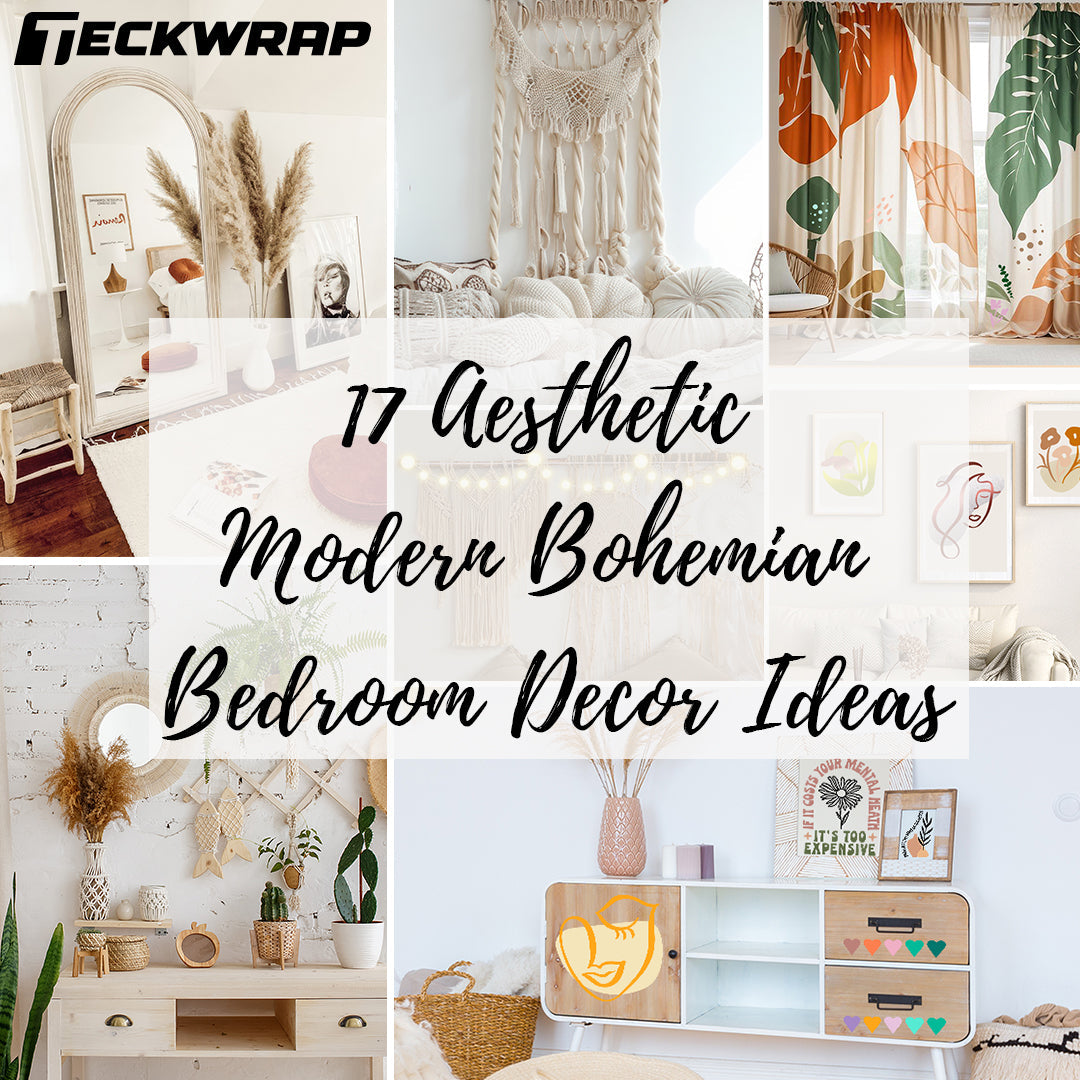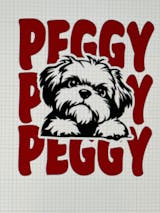Updated By TeckWrap On Septemper 5, 2024
How To Print Sublimation Images: A Beginner’s Guide

Table Of Contents
- What Is Sublimation Printing?
- What You Need To Learn About A Sublimation Project?
- How To Print Sublimation Designs?
- Paid Design Software
- Can Any Printer Be Used For Sublimation Printing?
- Process Of Printing Sublimation Images
- 1. Print Your Design
- 2. Prepare The Polyester Or Poly-Coated Blank For Printing
- 3. Print Your Sublimation Image
- Frequently Asked Questions
Do you want to sublimate vibrant, long-lasting designs on polyester fabric? You can print sublimation images using a special printer made specifically for this process. It has a piezo printhead and is calibrated to work with sublimation inks, allowing the transfer of rich colors and sharp details onto polyester-based materials. In this blog, we have discussed in detail how you can print vivid, high-quality sublimation images and achieve professional results.
What Is Sublimation Printing?
Sublimation printing is a unique and fascinating process that turns solid dye into gas without passing through the liquid stage, allowing it to bond directly with the fibers of the polyester fabric. You print your design or image on a special sublimation sheet that holds the ink till heat and pressure are applied. It is then transferred onto the fabric and gives long-lasting performance without fading over time. It’s not just printing; it’s a chemical transformation that helps you transfer beautiful designs with stunning detail and rich colors, making it a favorite for custom apparel, home décor, and personalized gifts.
What You Need To Learn About A Sublimation Project?
There are several key components you need to consider for successful sublimation printing. From the right printer and sublimation inks to compatible paper, heat-resistant tape, and a quality heat press, each element plays an important role in producing sharp, radiant, and durable prints. Here’s what you need to get started and how each component contributes to a smooth and flawless sublimation process.
- The Layout: You can download, edit, or create your design on the software of your choice.
- Sublimation Design: Your sublimation design should be in high resolution. Don’t forget to double-check margins, size, and other settings. After finalizing, save it in PNG, JPEG, SVG, PSD, PDF, EPS, or TIFF file formats.
- Sublimation Printer: The Sawgrass SG500 and the SG1000 sublimation printers are user-friendly and highly recommended for best results. They are powerful and affordable as well. Check our blog to learn more about the best sublimation printer.
- Sublimation Ink: Sublimation inks are the cornerstone of your design and ensure vibrant, lasting prints. It is a special type of dye-based ink that transforms into a gas when heated and bonds with the fabric at a molecular level.
- Sublimation Transfer Paper: Premium-quality sublimation paper is essential for an excellent print. TeckWrap Craft's sublimation sheets are highly recommended. They have a 98% transfer rate, and the designs come out in bright and sharp colors.
- Heat Press Machine: This is an essential tool for sublimation transfers. You can apply the right amount of heat and pressure with it for perfect printing. The temperature is generally set between 390°F and 400°F.
- Sublimation Blank: The sublimation blank should be made of 100% polyester or should have a generous polyester coating on it.
- Heat Press Temperature: For sublimation, the temperature of the heat press is generally set at 400°F for 60 seconds for most blanks. However, don’t forget to check specific instructions about the material you are designing.

How To Print Sublimation Designs?
The very first step to creating a perfect sublimation design is to work on it using the design software of your choice. Programs like Adobe Illustrator, CorelDRAW, Photoshop, and Canva are commonly used to create and fine-tune images. This stage is all about building and refining your layout, adjusting colors, and setting accurate dimensions. Be sure to work at 300 DPI for sharp, detailed results. Set your color mode to CMYK, as sublimation printing depends on accurate color representation. Once the design is ready, mirror it and print using sublimation ink and sheets.
Paid Design Software
For access to a wide range of professional tools and advanced design capabilities when printing on sublimation sheets, paid software is the ideal choice. Programs like Adobe Illustrator, Photoshop, and CorelDRAW offer powerful features such as precise color control, vector editing, layering, and detailed layout adjustments, but you will have to spend money to get these.
These tools allow for greater accuracy and flexibility, which is especially important when preparing high-quality sublimation designs. While free platforms can be useful for simple projects, we suggest working on paid software to get the control and depth needed for consistent, professional-level results.
Can Any Printer Be Used For Sublimation Printing?
No, you need a dedicated sublimation printer for this process. Some printers are specifically designed for sublimation, while others can be converted for it with the proper setup. So, which printer should you use? A printer’s ability to handle sublimation printing largely depends on its printhead type. Brands like Epson, Roland, and Sawgrass use piezo printheads, which are suitable for sublimation. Printers like the Sawgrass SG500 and the Epson SureColor F150 are recommended.
Some printers can also be converted for sublimation use with the right inks and configuration. This involves replacing the original ink with sublimation dyes and making sure that the printer uses a piezo printhead. While converting a printer can be a cost-effective option, it requires careful handling and may void the manufacturer's warranty.
Process of Printing Sublimation Images
If you have all the supplies required for sublimation printing, you will not find the process difficult. Here’s what you need:
- Sublimation printer.
- Premium-quality TeckWrap Craft sublimation sheets.
- Sublimation blank or garment. It should be made of polyester fabric. If it is a poly-cotton blend, the polyester content should be more than 60%.
- Heat press machine.
- Teflon sheet or butcher paper.
- Sublimation tape from TeckWrap Craft.
- Scissors.
- Lint Roller.
- A ruler or measuring tape.

1. Print Your Design
After getting all the supplies, it’s time to set up your workstation and print your design or image. Here’s what you have to do:
- Resize the design and ensure the image fits perfectly where you want to print it.
- Mirror the image. This is important for sublimation printing as the sheet will be placed on the substrate upside down.
- Set the resolution to high, preferably 300 DPI.
- In the ‘Printer Properties’, change the document size to A4.
- Choose the slowest speed settings. You don’t want the ink to print too fast on your sheet.
- Load sublimation paper into the printer. Print on the white side of the sheet.
- Before printing, check that the printer settings match your paper type and select high-quality print mode.
- After printing, keep the paper aside for some time to allow it to dry. Teckwrap Craft sublimation sheets are fast drying.
Your design is now ready to be transferred onto a polyester surface using a heat press with the correct time, temperature, and pressure settings.

2. Prepare The Polyester Or Poly-Coated Blank For Printing
Cut the white space around your design using a pair of scissors to make its placement easier. Place it with your design facing down on the blank and secure it with sublimation tape so it does not move during the application of heat and pressure. Movement of the sheet may lead to ghosting, ruining your whole effort.

3. Print Your Sublimation Image
Place a Teflon Sheet or butcher paper on top of the sublimation sheet on your blank and apply heat and pressure. The standard temperature for printing lies anywhere between 390°F and 400°F (195°C to 205°C) for 35 to 40 seconds. Apply medium pressure. After the time is up, remove the Teflon sheet and wait for the design to cool down. Then, remove the sublimation sheet, and you will see a beautiful and vibrant print transferred onto your blank.

Frequently Asked Questions
Print Amazing Sublimation Images Now!
With the information provided in this blog, you can now create superb sublimation designs and print them on polyester fabrics or poly-coated surfaces with ease. Invest in the best sublimation printer, get a reliable heat press, and for transferring lasting prints, buy excellent quality sublimation sheets from TeckWrap Craft. With the right tools and materials, you can print rich and eye-catching professional images with confidence.