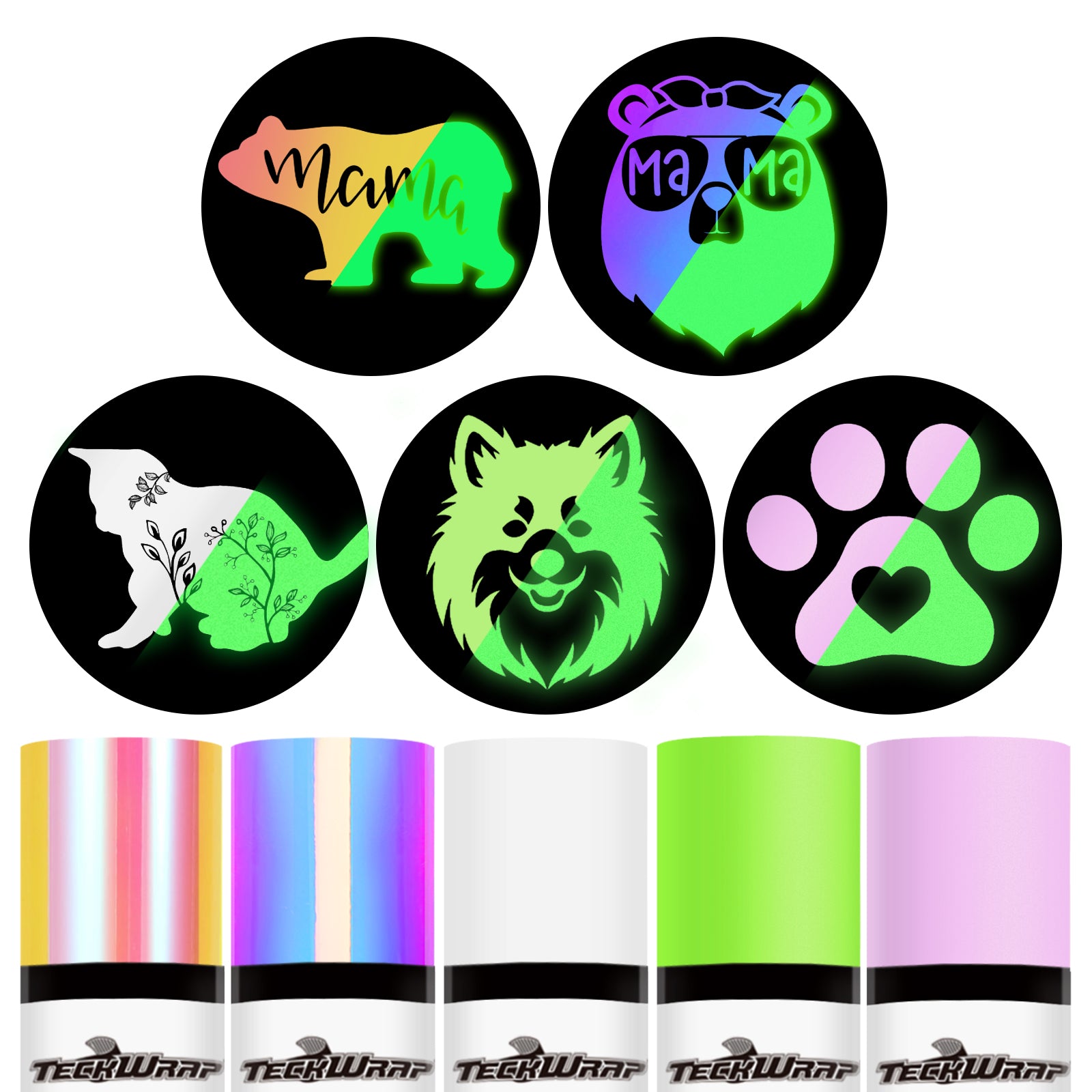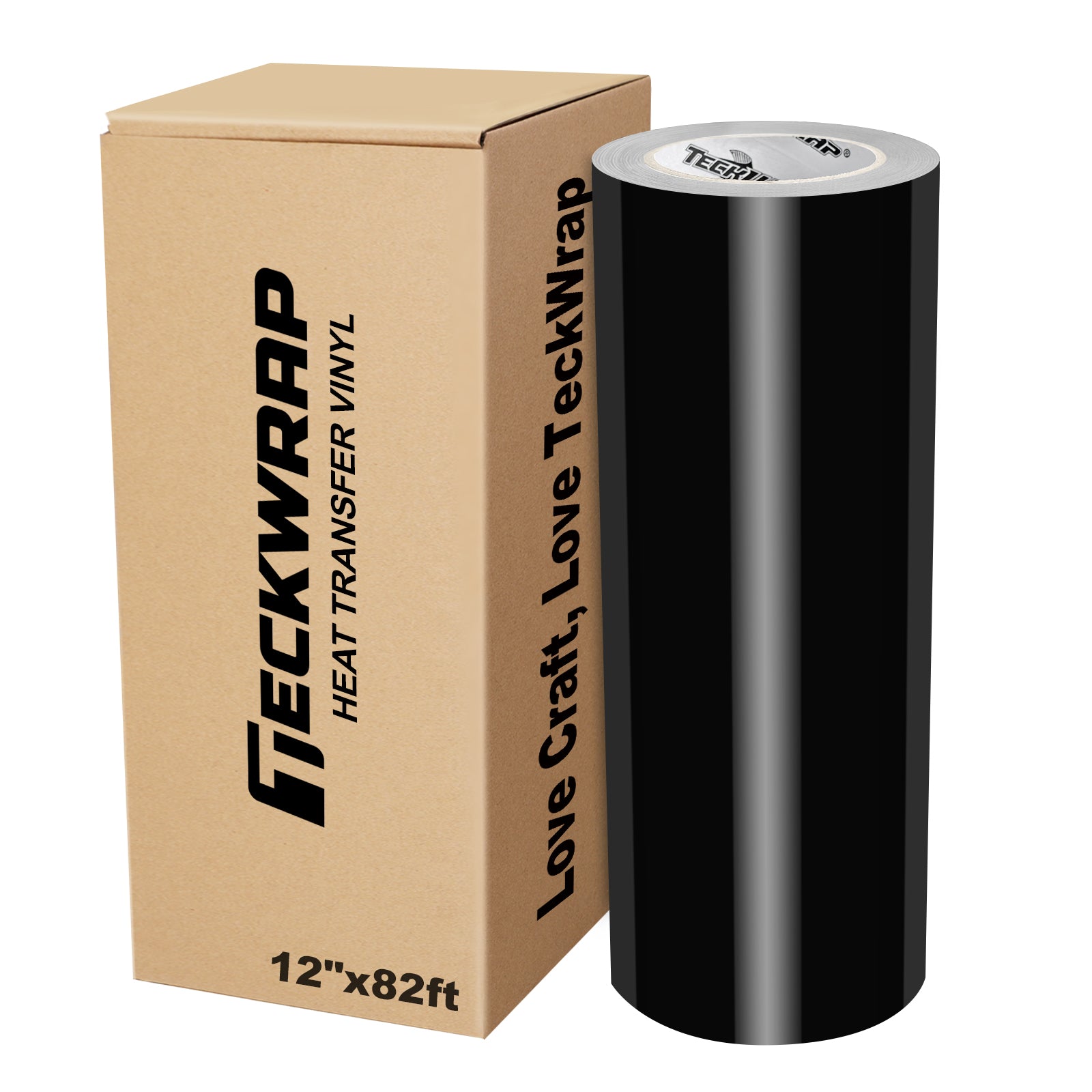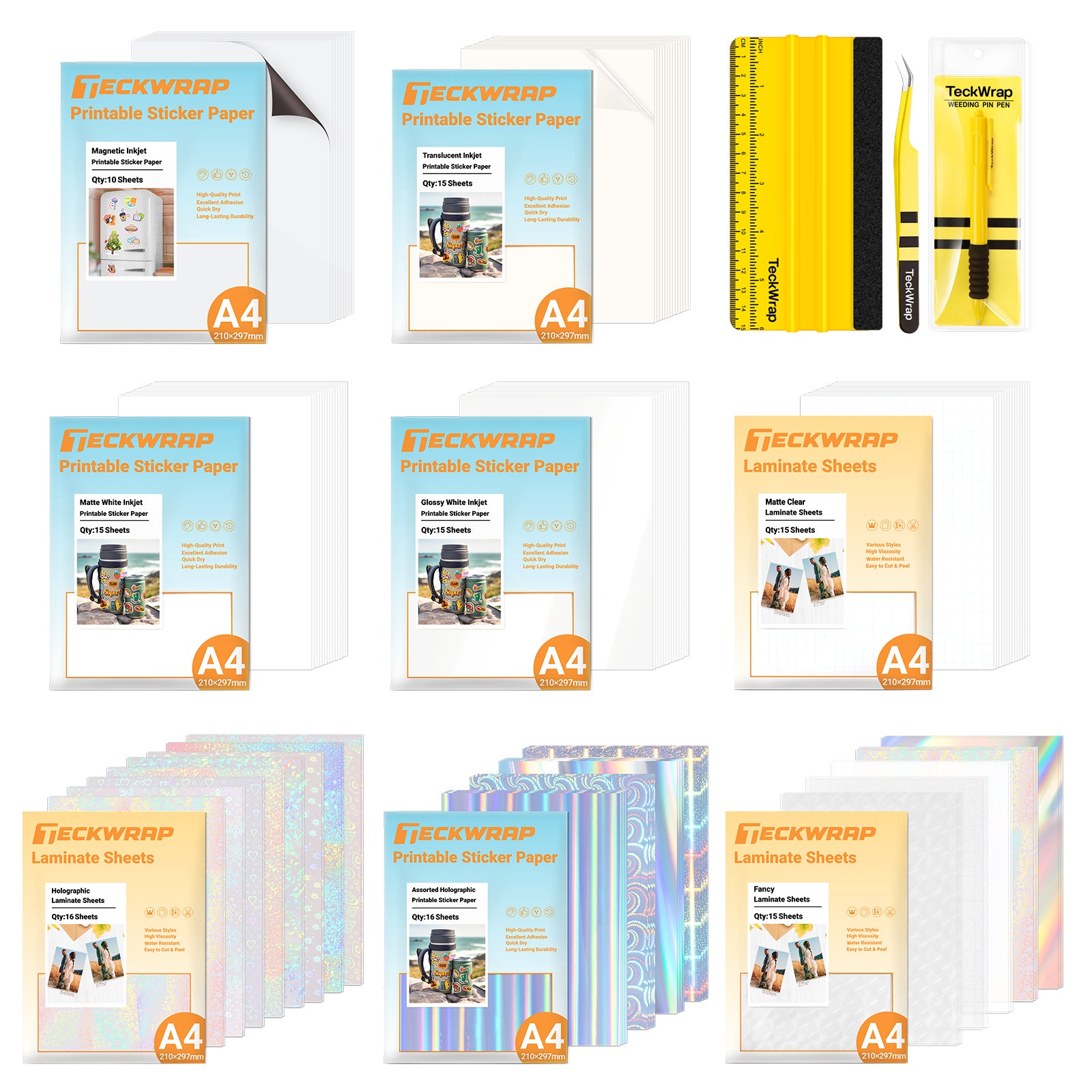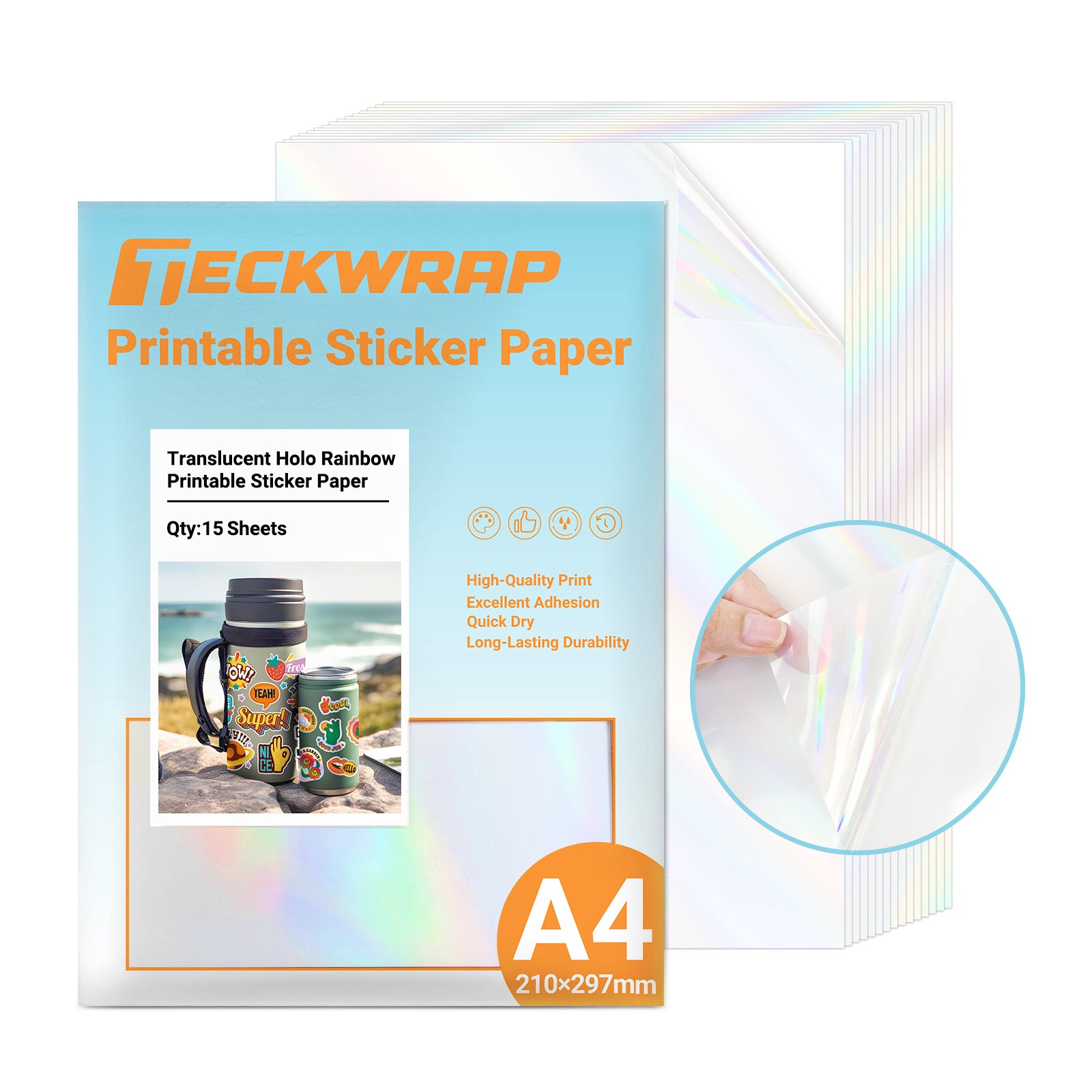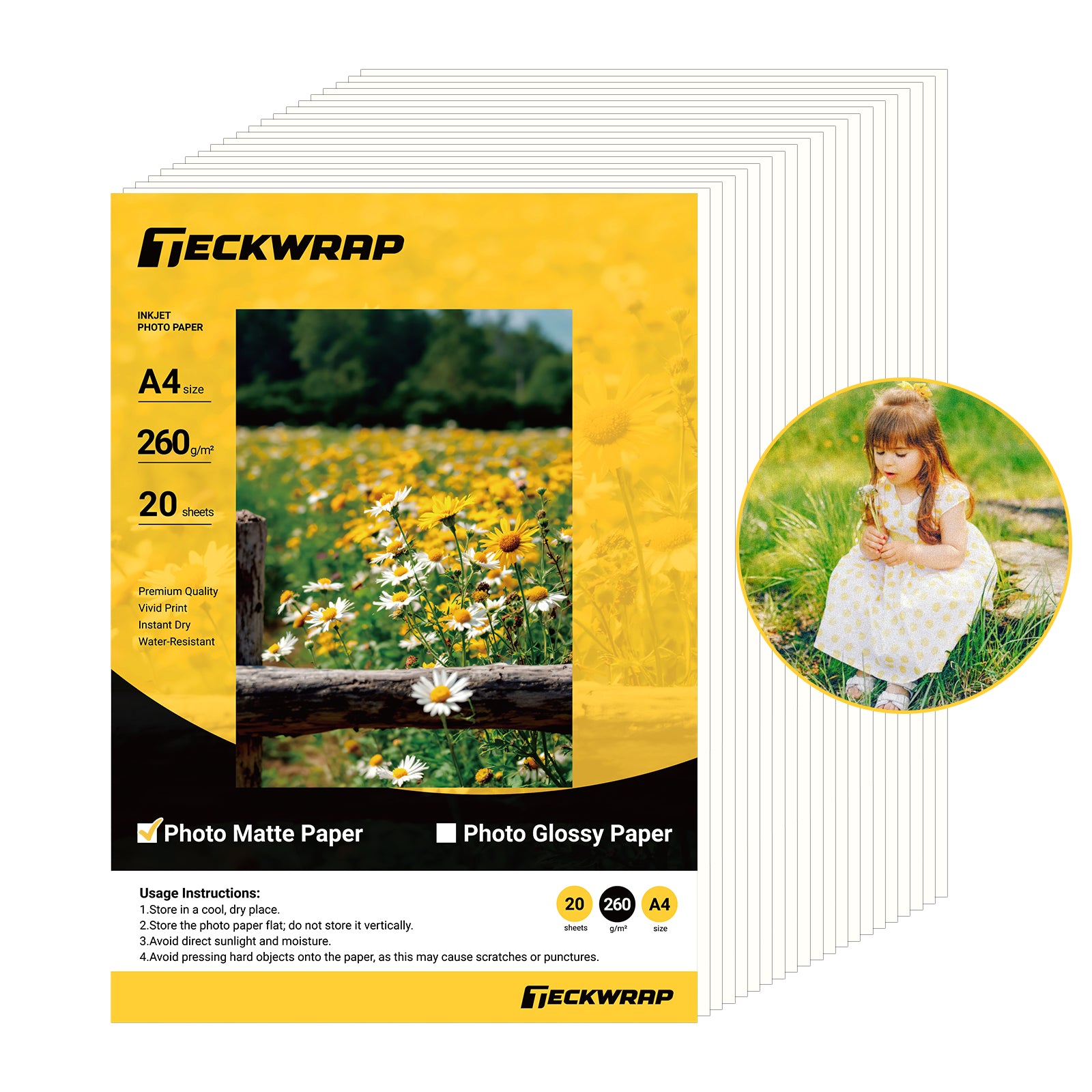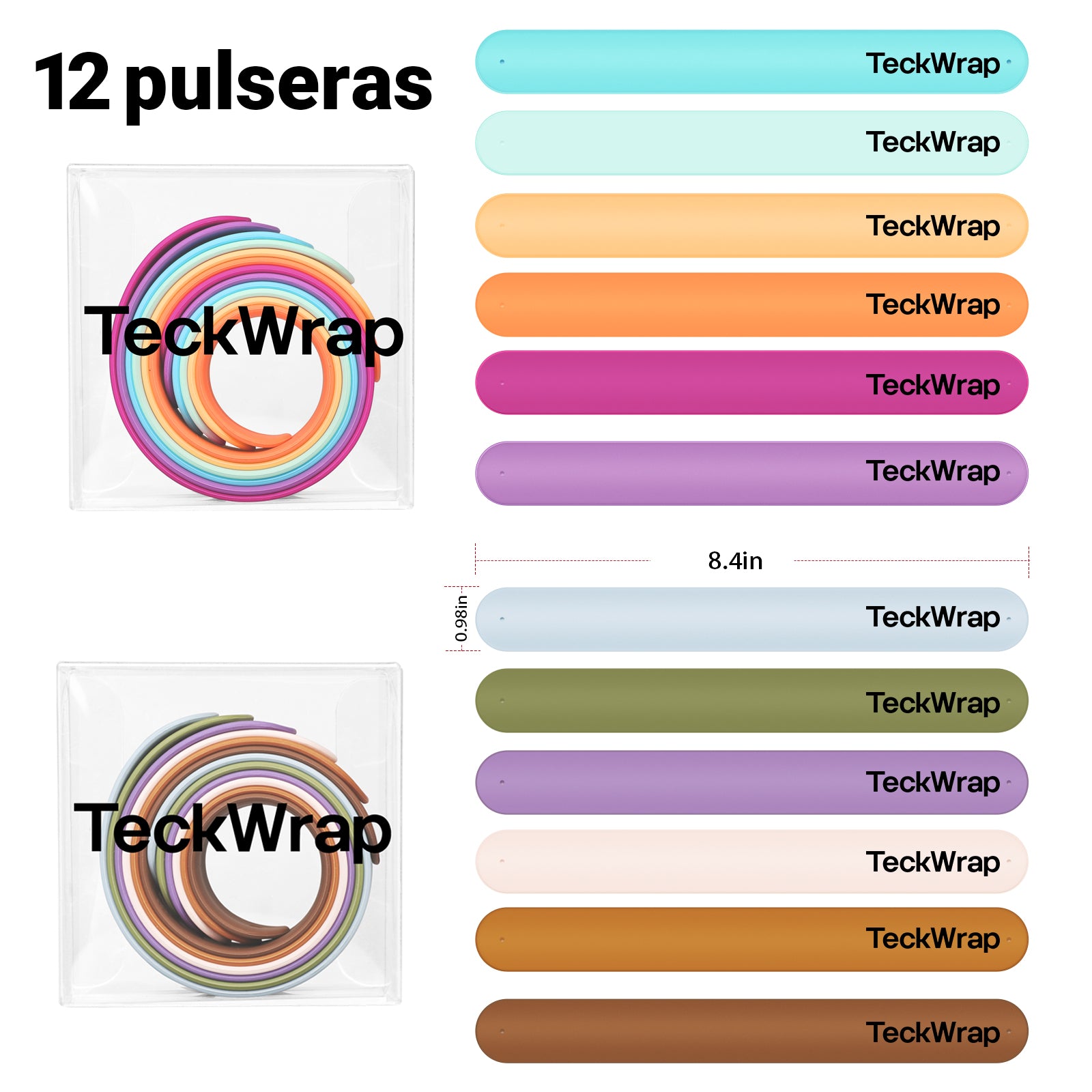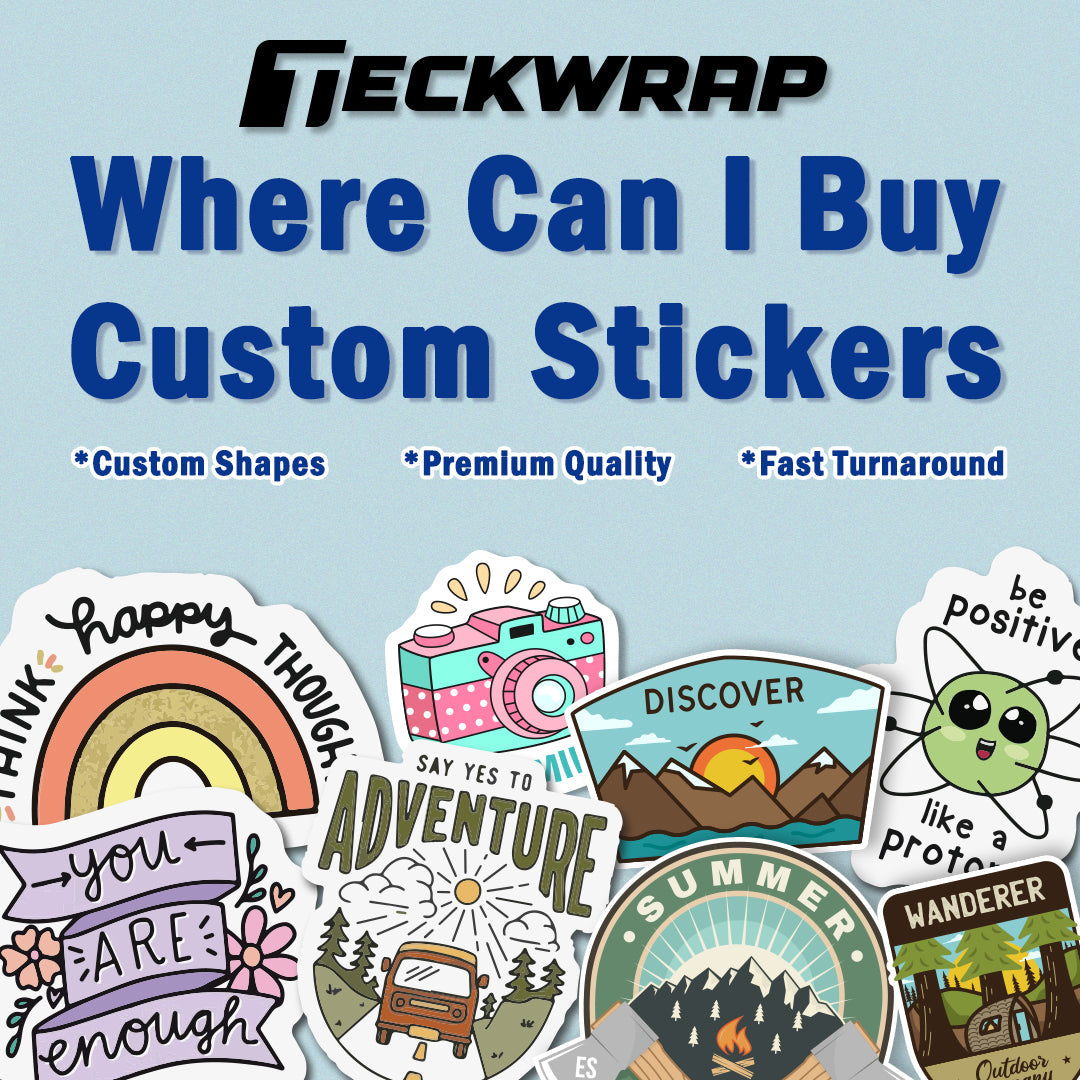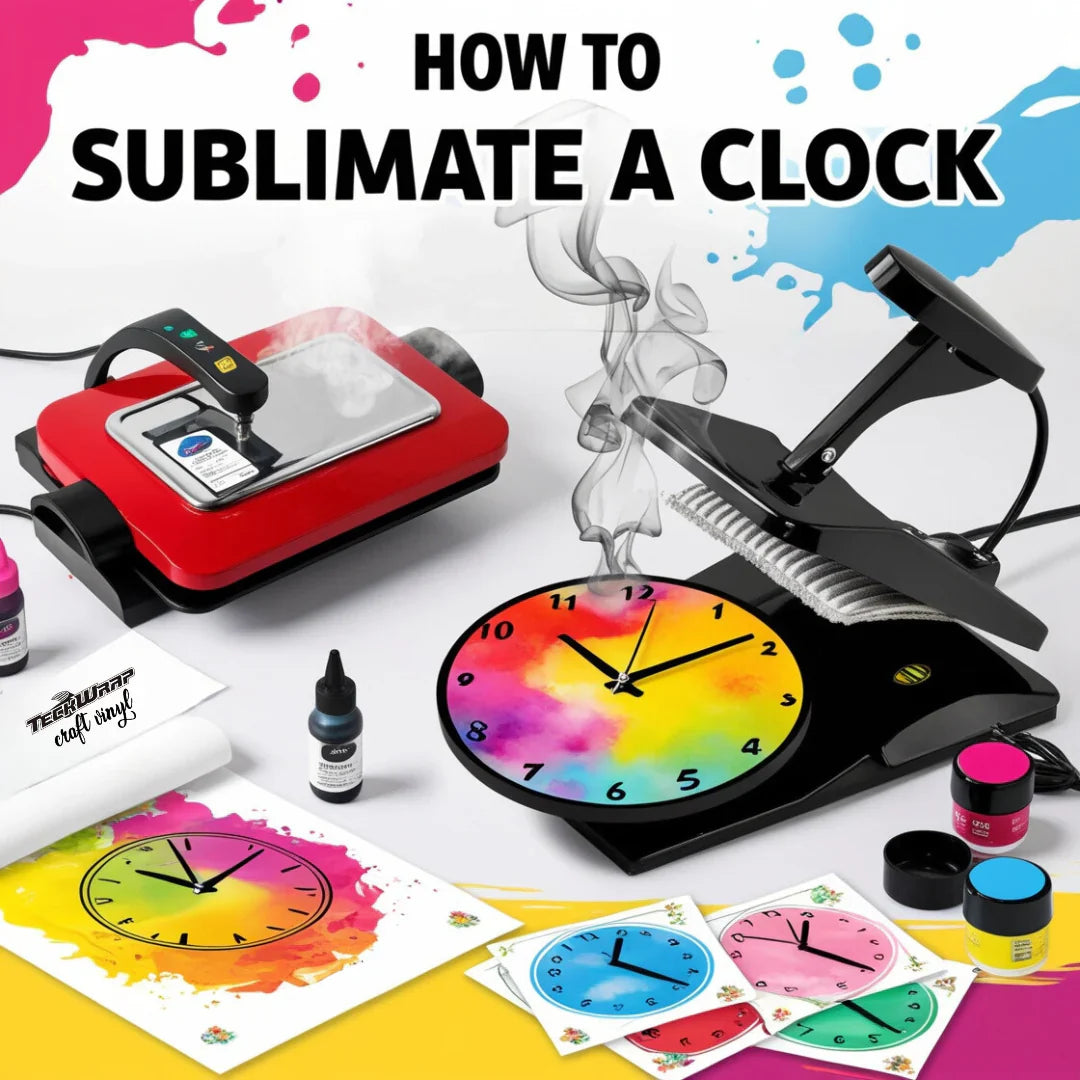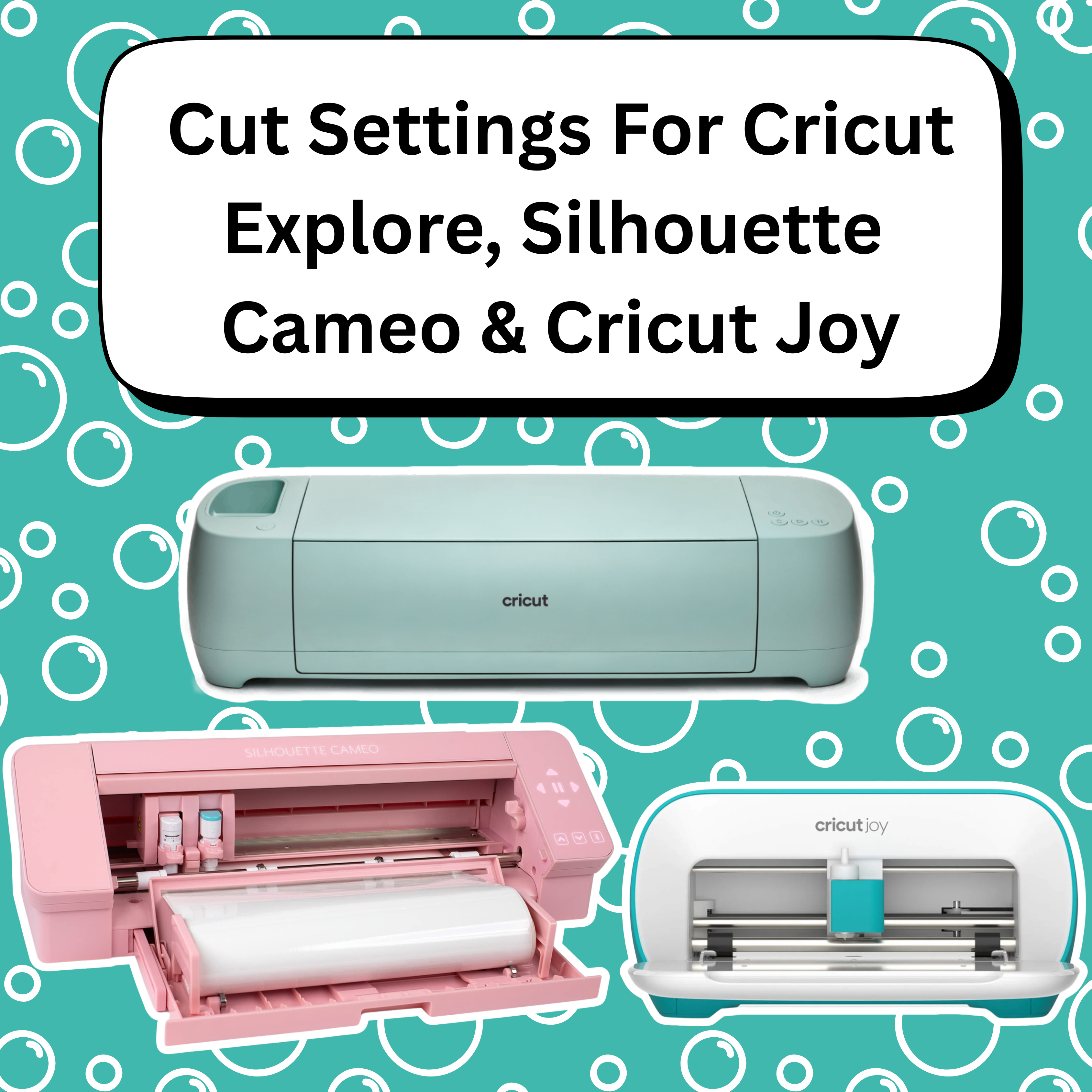Excellent product. I promote it on my you tube channel religiously. I love tech wrap all vinyls
I love how my images printed on the heat transfer paper. Colors print nice, easy to cut and affordable.
I tried the Silver Holo from this set and found it to be a bit thicker compared to the TeckWrap Holo Shimmer HTV. The extra thickness makes it more difficult to weed, especially for detailed designs, but the final result still looks great. I've tested several holographic HTVs from different brands, and while this one isn't the easiest to work with, the colors are truly amazing. They offer unique shades that other brands don't have, which is a big plus for anyone looking to create standout designs.
Easy to work with, love the unique Shimmer effect combined with the Holographic, wish they also had a 10ft option for the HTV's!
I love teckwrap's products and have mainly used the craft vinyl for the past few years. I was excited to use the puff vinyl htv and purchased 3 rolls. Big mistake. I cannot get it to properly puff no matter what I do. I've used puff vinyl from other companies before and haven't had this issue. It just wrinkles and is textured but not a puff. I've reached out to the company and unfortunately they seem to be refusing to let me return the product although only one is open and it does not work as advertised. They suggested layering puff on puff which I shouldn't need to do to get the puff effect and that's more material each design. Even with some of the hacks I looked up to make it work there was minimal puff and just wrinkles.