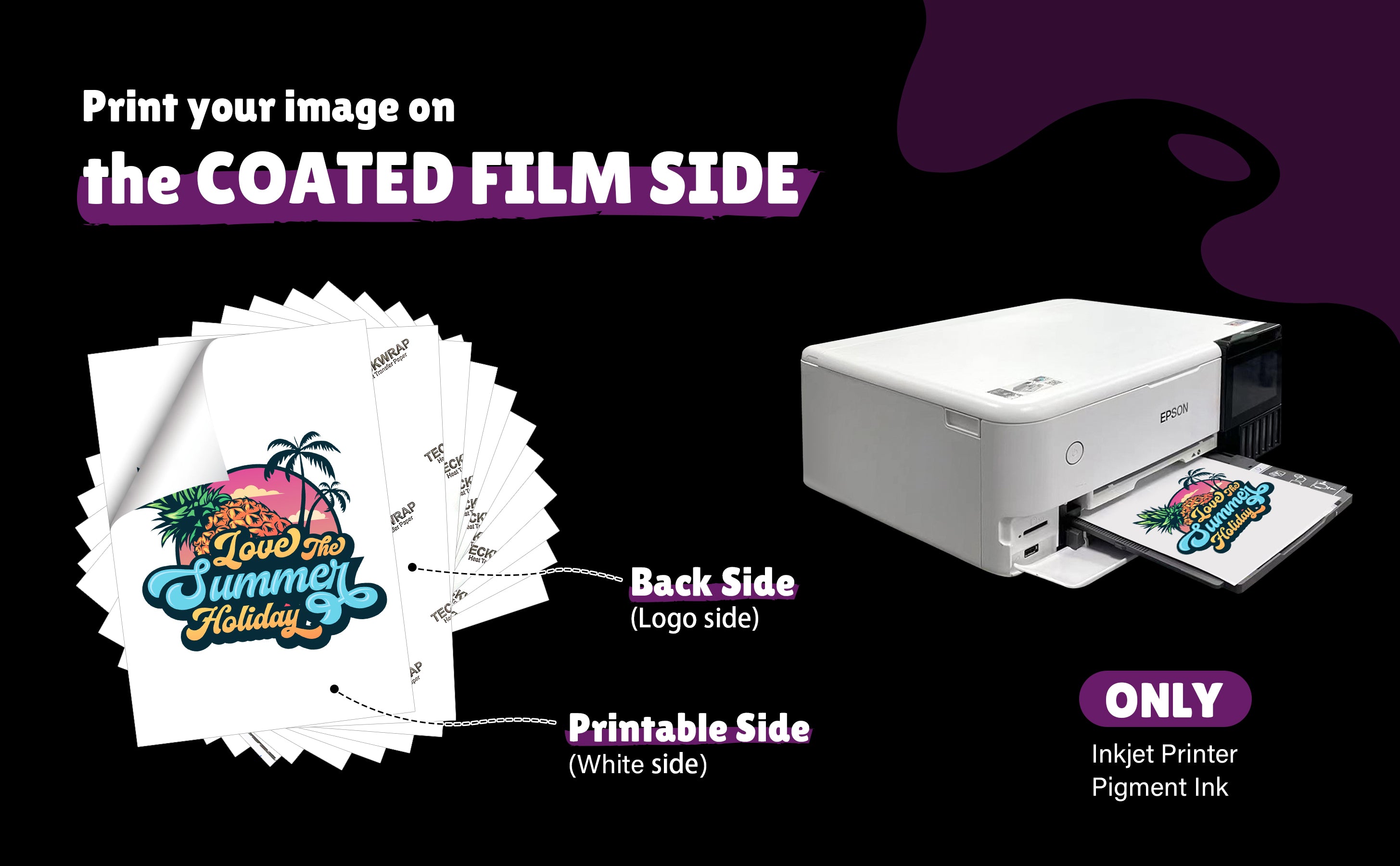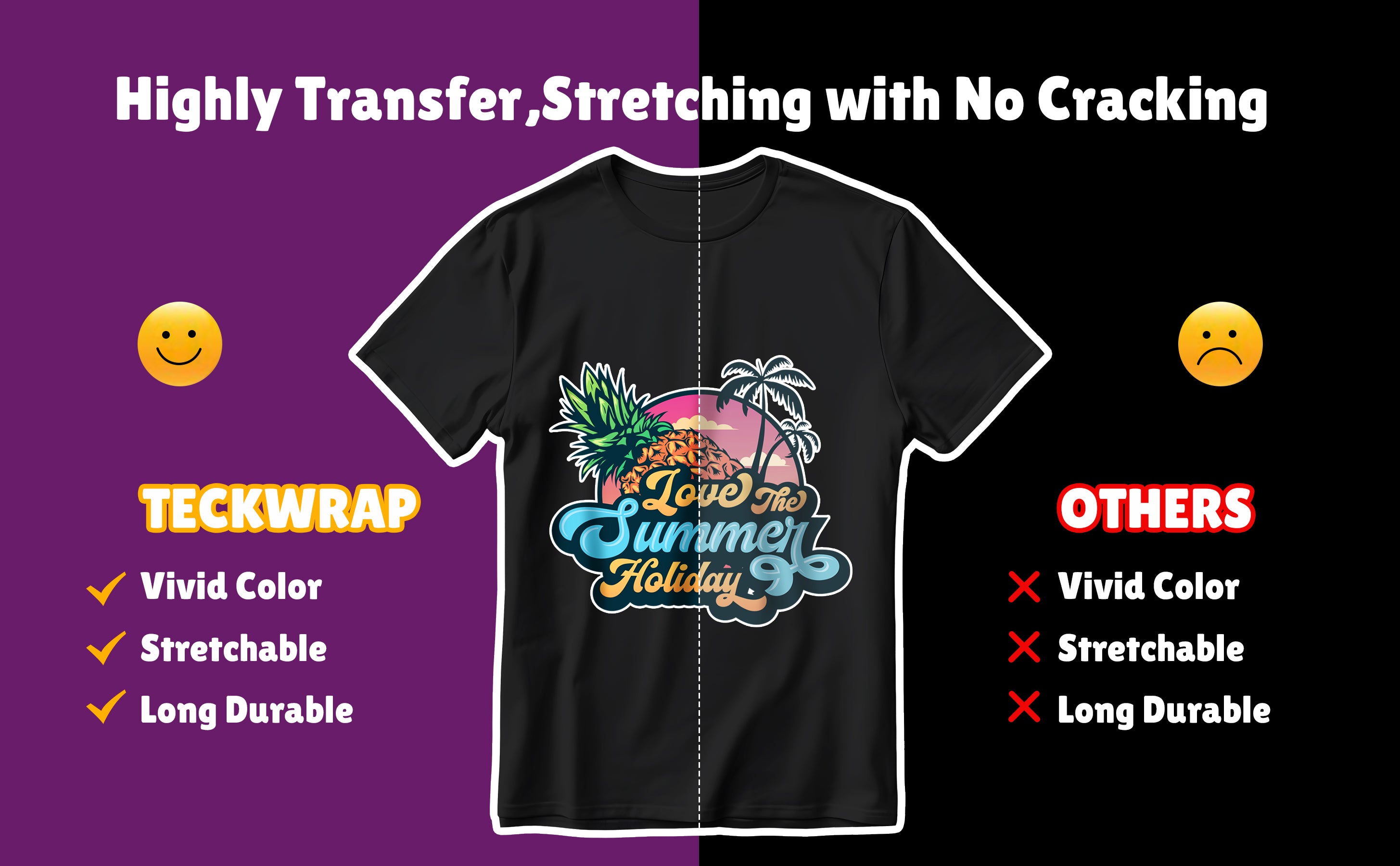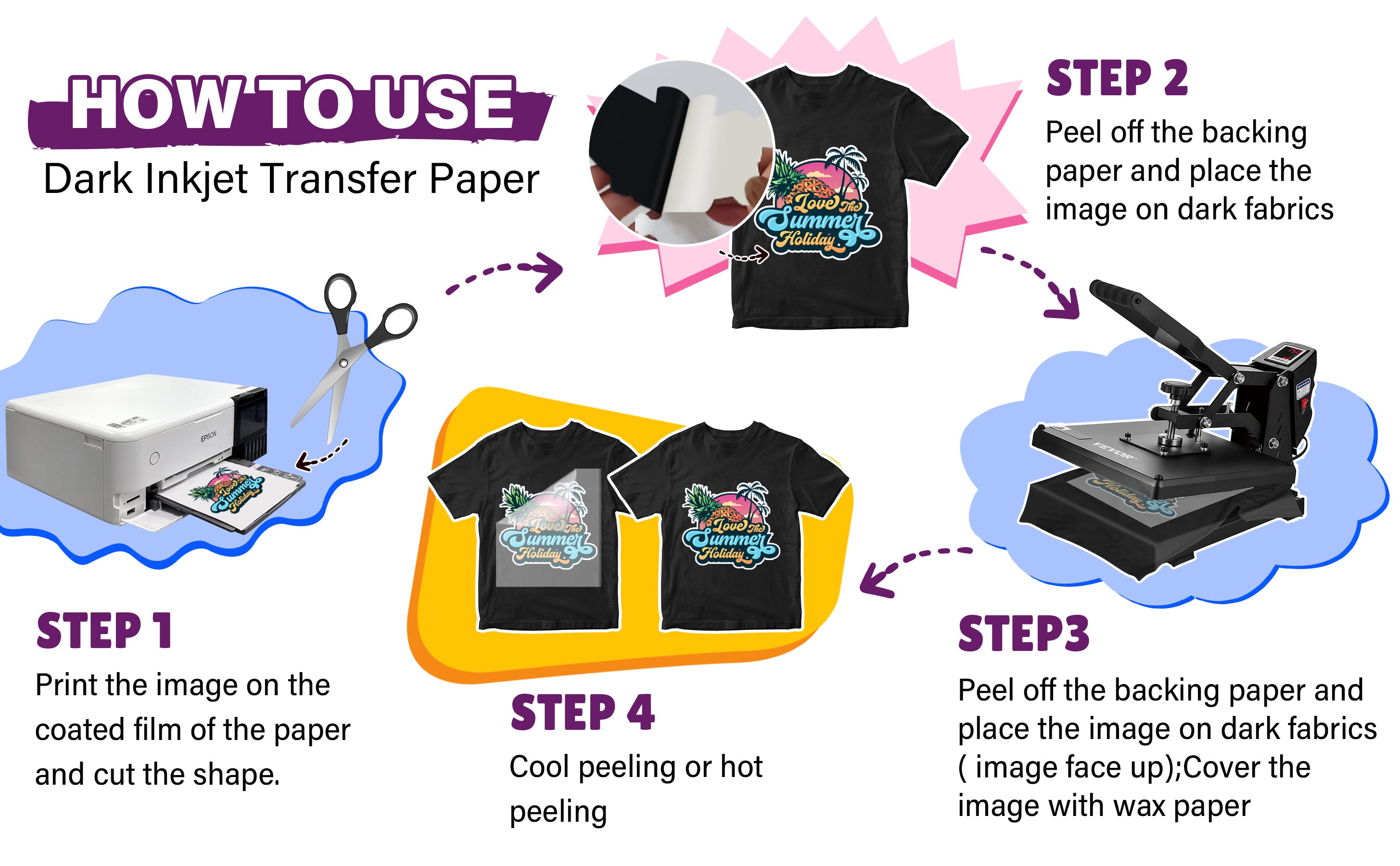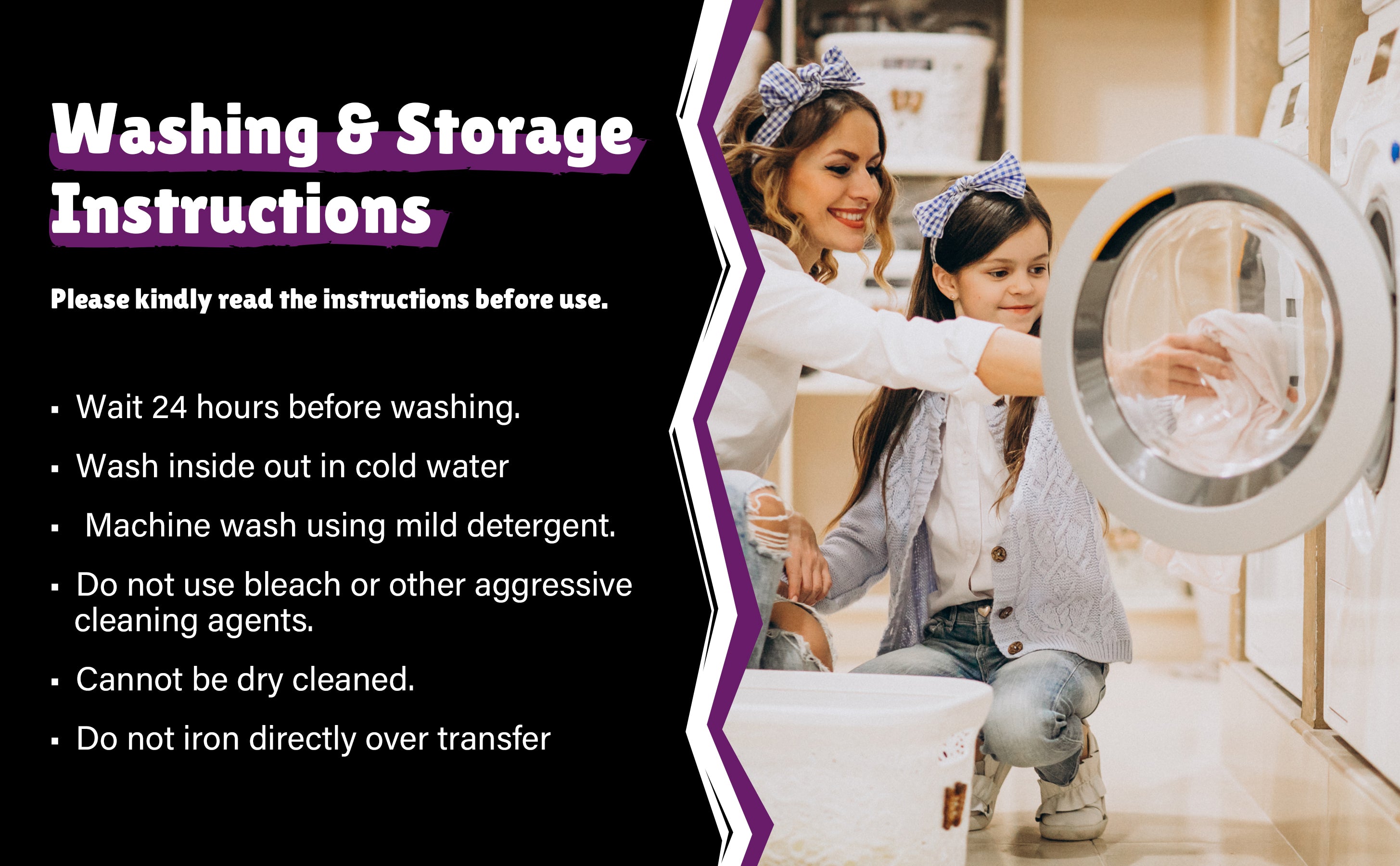Im such a huge fan of opal shift vinyl i cant wait to use them and then buy a roll of each because i can’t have too much opal vinyl!
SO FUN i walked outside and omg so cool to see it change from light lavender to a beautiful purple!!! Cant wait to try a hidden message tumbler yay!!
I have not tried this yet but i love the idea of the color change with temp on the cup. It will be perfect for those when life give you lemons tumblers i am going to make for summer.
Beautiful color not too in your face type of gold its just the perfect shade.