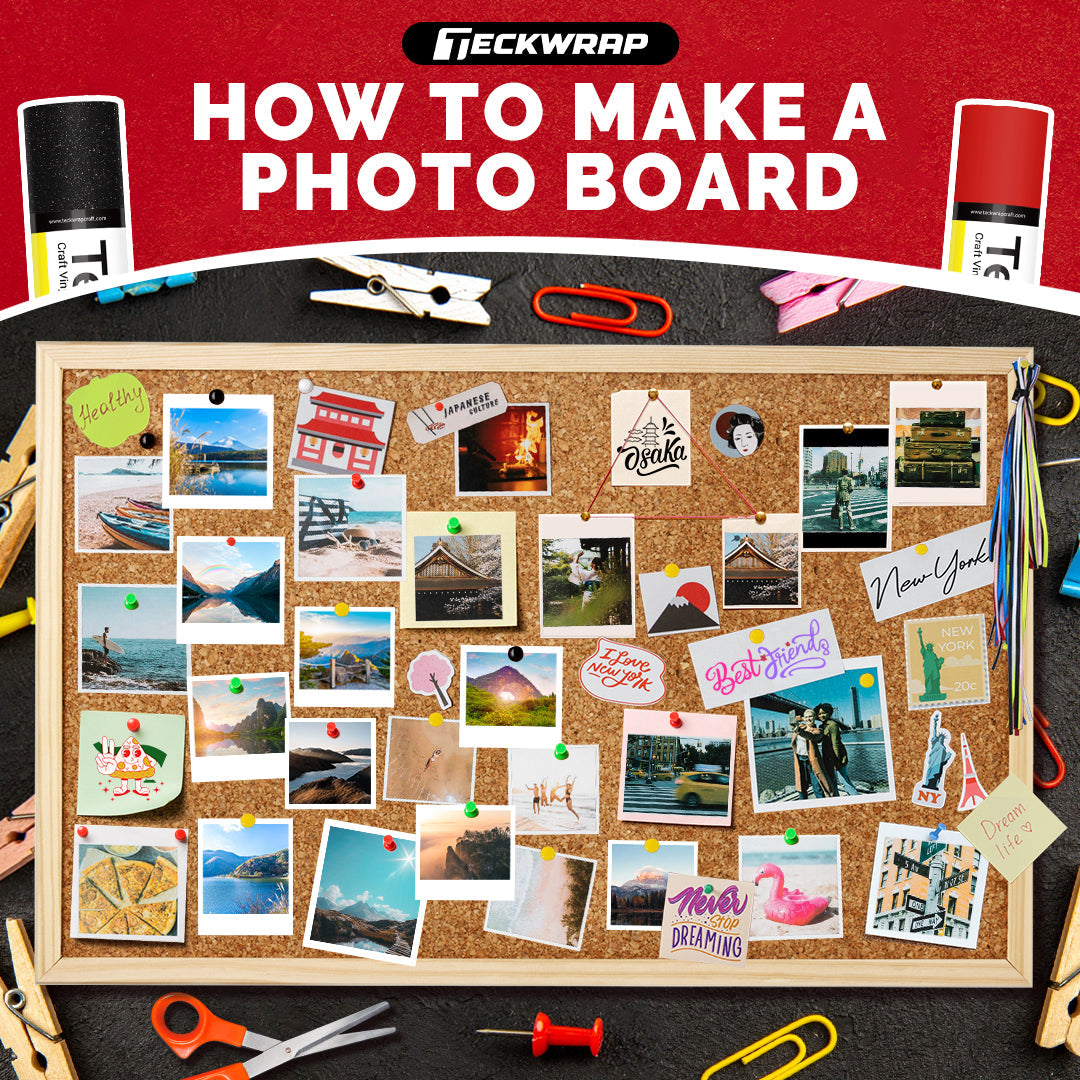Updated By TeckWrap Craft On March 29, 2024
15 Tips On How To Weed Iron-On Vinyl Like A Pro

Table Of Contents
- 15 Tips On How To Weed Iron-On Vinyl Like A Pro
- 1. Don’t Forget To Mirror The Design
- 2. Use The Correct Setting
- 3. Use A Weeding Box
- 4. Trace The Design Well
- 5. Always Use A Cutting Mat
- 6. Test Cut The Vinyl
- 7. Work On A Flat Surface
- 8. Use A Proper Weeding Tool
- 9. Make Sure You Have Good Lighting
- 10. Weed Vinyl Starting From The Upper Corner
- 11. Dispose Of Scrap Vinyl Pieces
- 12. Weed Slowly
- 13. Follow Your Reference Design
- 14. Warm Up The Iron-On Vinyl Before Weeding
- 15. Always Double-Check
- Heat Press Tricks
- Frequently Asked Questions
You love making vinyl crafts but find weeding to be a little tedious. Don’t worry. To weed iron-on vinyl like a pro, you must have the right tools, follow the correct cut settings, and have good lighting. Here we present some excellent tips and tricks to make you an expert in weeding negative pieces out of your heat transfer vinyl design.
15 Tips On How To Weed Iron-On Vinyl Like A Pro
Weeding is the process of removing unwanted, excess vinyl from a cut design. This process demands precision and patience to ensure that only the intended design that you finalized earlier on the software remains intact. It is a vital step that guarantees clean and professional appearance of the finished vinyl craft.
To weed vinyl perfectly, it is imperative to learn the following tips and tricks so you won’t stress yourself out. These are not only applicable to heat transfer vinyl but craft adhesive vinyl as well. They are:
1. Don’t Forget To Mirror The Design
The settings that you follow on your design software play an important role in the hassle-free weeding of the design later on. Whether you are using Silhouette Studio or Cricut Design Space, you will have to mirror the decal for iron-on vinyl.
In Cricut Design Space, the ‘Prepare Screen’ is where you mirror the iron-on vinyl design. If you are working on Silhouette Studio, you will have to select the entire design, then click Object and Flip.
2. Use The Correct Setting
Have you mirrored your design for the heat transfer vinyl? Great! Now it’s time to choose the right cut settings. In your design software, you will have to select what kind of material you’re working on.
Check out this screenshot of Silhouette Studio. When you click on the Material setting, a drop-down list opens from which you have to select the material you’re working on—specifically the kind of heat transfer vinyl you’re about to cut.
Once you select the type of heat transfer vinyl you want to work on, the blade depth, passes, force, and speed will automatically change as well. These are the recommended cut settings for that particular type of HTV. From there, you have something to work on. You may adjust these settings as soon as you do a test cut.

3. Use A Weeding Box
In the software, make a weeding box around your iron-on vinyl design. This serves as a boundary for your whole design. It will make it easier for you to find the corner where you want to start weeding later on. Additionally, it confines your whole design to prevent wastage of material as much as possible.
This tip is very helpful and comes in handy especially when you’re working on texts, intricate designs, and smaller vinyl projects. Take a look at the image below. Both the Silhouette Studio and Cricut Design Space have this setting.

4. Trace The Design Well
Another tip you should remember before cutting vinyl is to trace the design well on your Silhouette Studio or Cricut Design Space. Sometimes tiny pieces (like inner cavities) of the design may not cut properly because it was not traced well on the software.
The purpose of tracing the design on your cutting machine’s software is to determine which parts of the vinyl need to be cut. Just like the photo above, everything in yellow is where the blade of the cutting machine will cut the vinyl.
You can adjust the settings on the Trace feature to ensure all parts will be cut by the cutting machine. And we reiterate, do not forget to mirror your image!

5. Always Use A Cutting Mat
Cutting mat is a very important tool to use with an automated cutting machine. The weeding process becomes much easier if your iron-on vinyl design is still stuck on the cutting mat.
This not only keeps the vinyl in place but also helps the fine-point blade of your cutting machine to stay sharp. It protects the surface underneath from marks and scratches as well.

6. Test Cut The Vinyl
Once you've ensured that you've mirrored the image, used a weeding box, and selected the appropriate material settings, it's better to do a test cut. This will confirm whether you are using the right cut settings or not. Performing a test cut is recommended for both adhesive and heat transfer vinyl.
After the test cut, if the vinyl easily separates from the carrier sheet, you’re using the right settings and can proceed further. If it’s the other way round, you will have to change the depth and speed settings on your Silhouette Studio or Cricut Design Space.
7. Work On A Flat Surface
It’s easier for you to weed vinyl when you’re working on a flat surface. De-clutter the area as well. You can use any table for this process. A clean, flat area with your tools handy will help you maintain focus, making the process of weeding less tedious, especially if you are working on an intricate design.
8. Use A Proper Weeding Tool
Having the right weeding tool with an ergonomic grip is of utmost importance. If you find yourself struggling every time you weed heat transfer vinyl, you may not be using the proper tool.
So what are the different weeding tools that you can use? You can take out negative iron-on vinyl pieces with a weeding pen, tweezer, or a weeder. You can use any of these and if you own all three, weeding will be a breeze.
The weeding pen and weeder are best used for intricate designs or cavities (the excess vinyl inside the design). Using a tweezer would be easier when you’re removing the bigger unwanted portions of the vinyl. Other than these tools, you can also use a craft knife for this purpose.
9. Make Sure You Have Good Lighting
If you have trouble seeing the cut lines on your iron-on vinyl design, you need good lighting in your workspace. You can try either one of these options—a lightbox table or a study lamp. If you have the funds to invest in a lightbox table then that’s great!
You can also use Cricut BrightPad. It is a thin, lightweight, illuminated tool that provides a bright, evenly lit area to make it easier to see fine details when weeding delicate HTV designs. It also reduces eye strain. The bottom line is bright light matters!
10. Weed Vinyl Starting From The Upper Corner
It helps if you start weeding iron-on vinyl from the upper corner and remove the bigger unwanted chunk from around the design. This streamlines the process making it clutter-free. If you’re right-handed, you can start from the upper left corner and vice versa.
You can even do this without a weeding tool. Starting at the bottom may not be a good idea. After this, work on the inner cavities of the design. This is where you’ll need proper weeding tools and good lighting.
11. Dispose Of Scrap Vinyl Pieces
While taking out negative vinyl from inside the design, you may have to remove small pieces that can be a nuisance if left lying around. How to dispose them of?
You have a couple of options: wrap a strip of masking tape around your wrist with the sticky side facing up to deposit the pieces onto it, or use an empty tissue box to collect them. This will keep the area clean, organize the vinyl weeding process, and save time.
12. Weed Slowly
Now this is a tip many crafters take for granted. Take your time and weed slowly. Weeding vinyl is a process that requires patience. If you will rush it, you might end up removing parts that should not be removed. Being slow and steady is important.
13. Follow Your Reference Design
It is always good to keep a hard copy of the reference design in front of you or open it on your computer to make sure you have not left any unwanted parts or removed ones that should not have been removed.
14. Warm Up The Iron-On Vinyl Before Weeding
If there comes a point when the vinyl won’t separate from the carrier sheet that easily, try this trick. Warm up the iron-on vinyl before weeding it. For this, heat the lower platen of your heat press at low settings or use an iron to warm up your ironing board. Lay your iron-on design over this warm surface and weed out negative pieces.
This softens the adhesive making the vinyl pull away from the carrier sheet easily, with less resistance and less material breakage. Do not use high heat settings for this.
15. Always Double-Check
Last but definitely the most important tip is to always double-check the weeded vinyl. Were all the excess pieces removed? Does the final vinyl design look exactly like the one on the software? Are all the required parts of the design still intact? Before pressing the design onto your garment, check it thoroughly!
Heat Press Tricks
When you’re done weeding the vinyl, you’re ready to print the design onto the shirt or the garment you have. Here are several heat press tricks that will make the process easier when printing iron-on vinyl:
- Follow the right settings on the heat press (time, temperature, and pressure). The heat press settings differ according to the type of HTV used. Make sure to check the Heat Press Temperature Guide by TeckWrap Craft.
- Pre-press the shirt to remove excess moisture and creases from it.
- Use a heat press machine rather than a regular household iron. Although you can use a dry household iron, it might not give the same output because you cannot regulate the pressure and heat settings on it the way you can do on a heat press.
- Ensure accurate placement of your HTV design by creating a center crease. Fold the shirt lengthwise then press for 5 to 10 seconds. Use the line as your reference point to gauge the correct place of design application.
- To distribute heat and pressure evenly over the whole design and to prevent the vinyl from scorching, burning, or warping, place parchment paper or a Teflon sheet on top before applying heat.
Frequently Asked Questions
Final Thoughts
Weeding vinyl can be frustrating at times but with these 15 tips, you’ll be a pro in no time. The key is to be patient and take it slow. For premium quality heat transfer vinyl in an extensive variety of colors and finishes and the best tools, visit TeckWrap Craft. Order from the comfort of your home and our amazing products will be delivered to your doorstep!