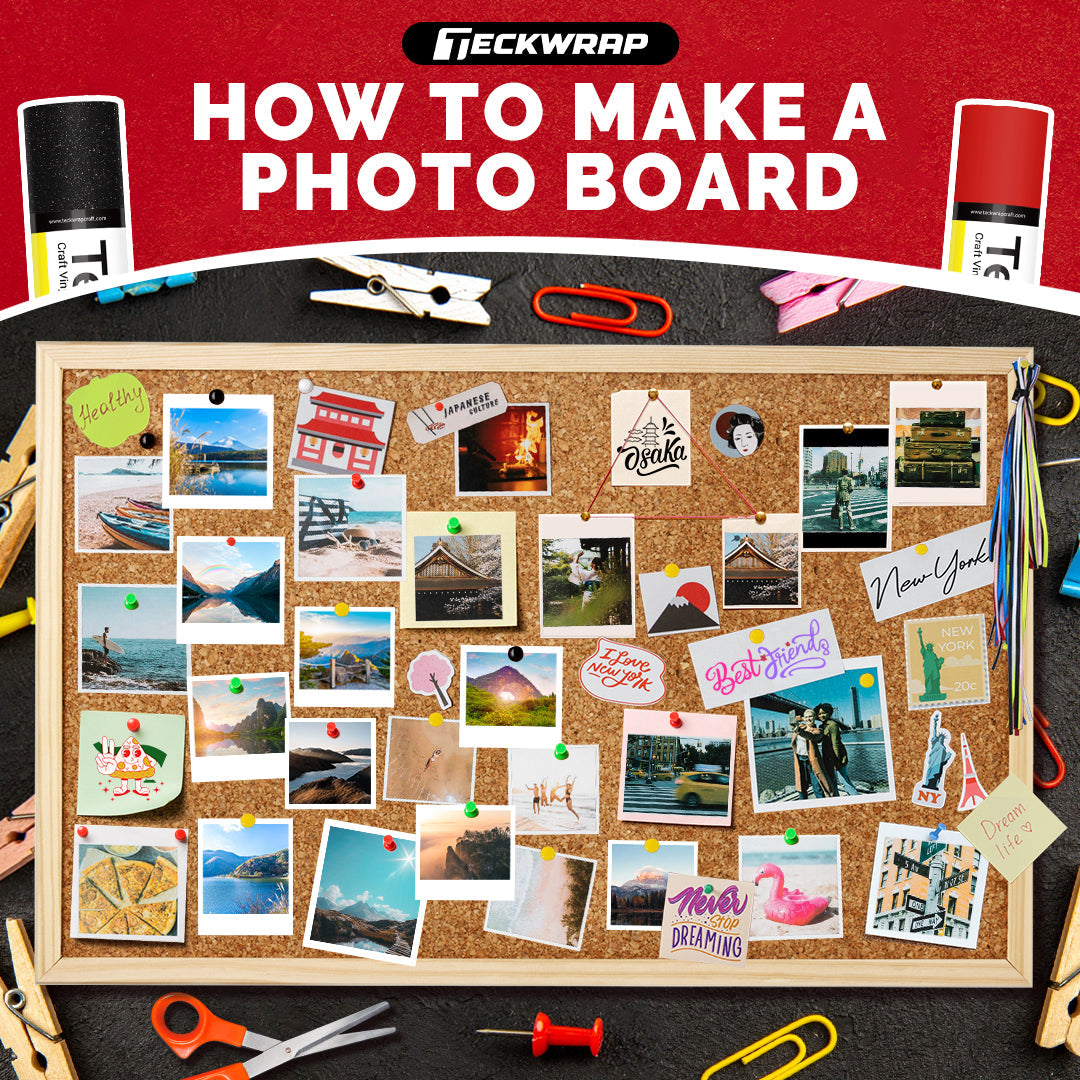Updated By TeckWrap Craft On September 27, 2024
How To Use Printed HTV

Table Of Contents
Printed heat transfer vinyl with an exquisite design on it enhances the overall aesthetic of your craft and gives you ample room for creativity. You can easily use printed HTV by finalizing a design, cutting the vinyl with an automated cutting machine, and applying it to a compatible garment with the right amount of heat, pressure, and time settings on your heat press.
You can get an HTV film with a pattern on it or you can buy its printable version and transfer your selected design or image to it using an inkjet printer. Printed HTV offers a versatile solution for adding vibrant designs and graphics to your apparel. Let’s see in detail how you can easily use this amazing product with the right set of tools.
Where To Buy Printed HTV?
The best place to buy printed HTV is the one that provides a good variety of premium quality vinyl and the necessary tools all under one roof. And what if you can browse this collection from the comfort of your home?
TeckWrap Craft is the one-stop online crafts store that has it all. You can enjoy an assortment of heat transfer vinyl films with different patterns printed on them. These range from animal prints and colorful camouflage to Buffalo Plaid and Rainbow Stripes. These patterns are also available in different color combinations giving you a lot of choices. You can buy them both in the form of rolls and sheets.
TeckWrap Craft also has high-grade Inkjet Printable Heat Transfer Paper. You can print any exquisite design or image of your choice on it in vibrant colors and transfer it onto your garment. It is available with heat transfer masks as well. HTV works best with cotton and cotton blend fabrics.
The Method Of Using Printed Heat Transfer Vinyl
It is very easy to use printed HTV to design your shirt or any other garment or soft accessory such as a tote bag, cap, and so on. Before you begin crafting, you first need to set up your work area for ease of movement and comfort. Below is the list of supplies you will need for this project:
- Printed HTV.
- Heat transfer mask.
- An automated cutting machine, such as Cricut or Silhouette.
- Cutting mat.
Heat press. - Parchment paper or a Teflon sheet.
- Weeding tool.
- Plain T-shirt.
- Squeegee.
Step 1: Design Preparation
- Finalize the design using the software that is compatible with your cutting machine. Set its dimensions according to the space on your t-shirt, where you want to place it.
- Select the material on your software. If you are using patterned HTV, you can choose ‘Everyday Iron-on’ on Cricut Design Space. If you have printed your design on heat transfer paper, you will choose printable vinyl.
- Whether it is patterned or printed HTV, do not mirror the design.

Step 2: Cut The Design
- Cut a piece of your vinyl bigger than your design and place it on the cutting mat. For printable HTV, you will first print your image on an inkjet printer, let it dry, and then place it on the mat. Burnish it with a squeegee to ensure adhesion.
- Load the mat with the patterned vinyl into the cutting machine and allow it to cut. The side where you have the pattern or print should face up.

Step 3: Weed Excess Vinyl
- Once your design is cut, remove the vinyl and weed out the negative pieces so that only the design that you initially finalized on the software is in front of you.
- You can use a weeder, tweezer, or a weeding pen for this. Take your time. Sit in a well-lit area and work slowly.

Step 4: Apply Heat Transfer Mask
- A heat transfer mask works the same way as a transfer tape. The difference is that the transfer tape may melt when exposed to heat, but the heat transfer mask can withstand high temperatures.
- Remove the backing of the heat transfer mask to expose its sticky side then apply it to your patterned vinyl design. Rub it with a squeegee. When the vinyl sticks to the mask, you can slowly peel off the HTV carrier sheet. Your design should now be on the mask.

Step 5: Transfer The Printed HTV Design
- Pre-press the T-shirt or any other garment you are planning to revamp. This will remove moisture and creases from it.
- Now position the decal onto the shirt where you want it to be. Cover it with a Teflon sheet or parchment paper for protection against scorching. Using a heat press, press the vinyl with medium pressure at 325°F for 15-20 seconds.

Step 6: Peel Off The Heat Transfer Mask
- Before peeling off the HTV mask, you should know whether the vinyl you have used is a hot or cold peel. If it is a hot peel, you will have to remove the mask right away. For cold peel, you will have to let the mask cool down before peeling it off.
- Printed HTV is the cold peel. Once the time is up, remove the shirt from the heat press and after it has cooled down, remove the mask slowly at an angle. Don’t pull it vertically. Keep it closer to the surface.
You have successfully transferred your HTV design onto a T-shirt. This is how you use printed HTV in a few easy steps. Enjoy your work of art and win praise from all.

Frequently Asked Questions
Make Amazing Crafts With Printed HTV!
Printed HTV is fun and easy to use. Whether for custom apparel, accessories, or home decor projects, it provides endless possibilities for expressing your imagination on fabric.
By following our simple guide, you can make some superb crafts with printed HTV and receive admiration from all. For durable, long-lasting projects, always use supreme quality heat transfer vinyl from TeckWrap Craft. We offer an extensive variety and constantly add new products to quench every crafter’s thirst for more.