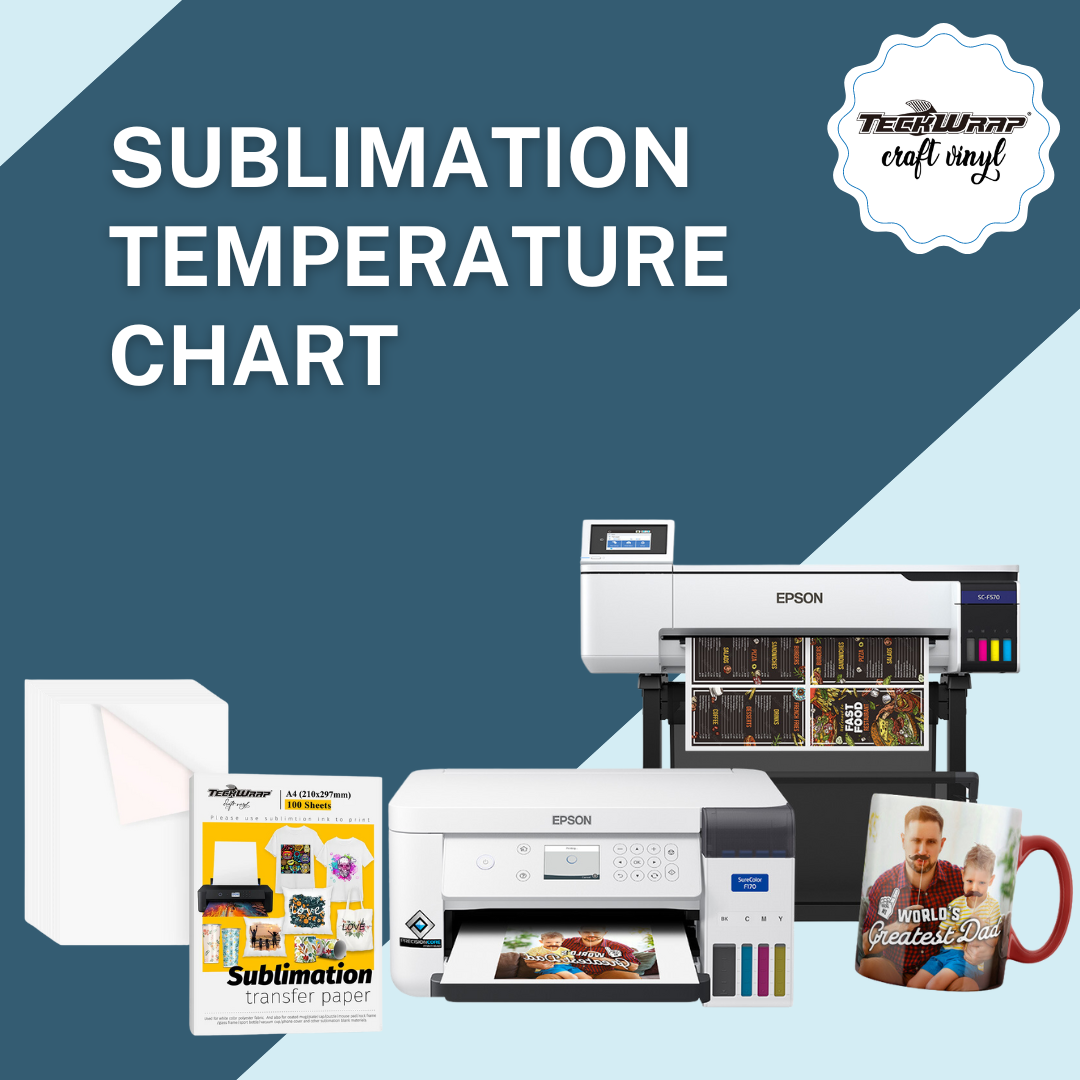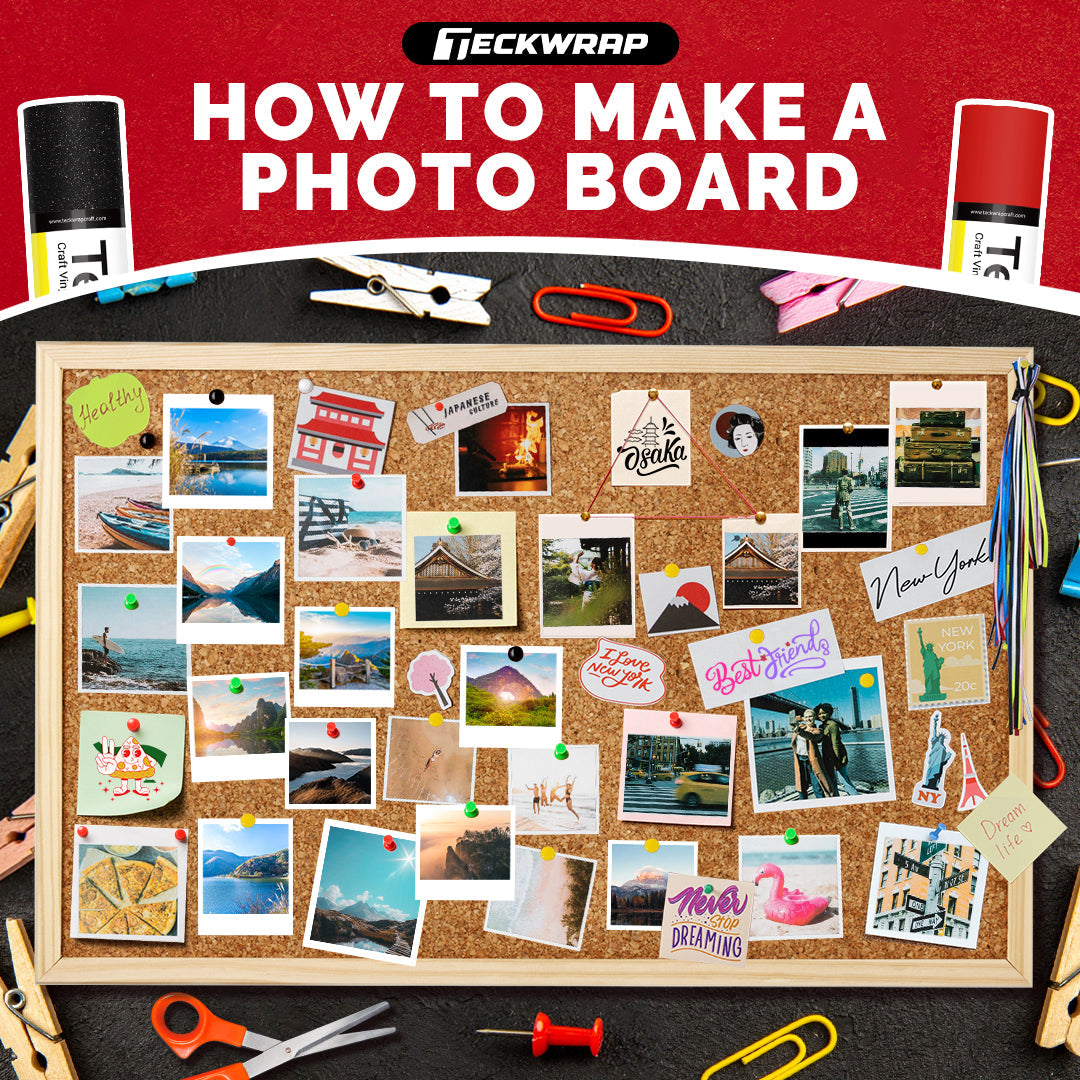Updated By TeckWrap Craft On Februray 22, 2024
How To Sublimate On Dark Shirts

Table Of Contents
- What Is Sublimation Printing?
- Why Sublimate On Dark T-Shirts?
- Step-By-Step Guide To Sublimating On Dark T-Shirts
- Supplies Needed
- Step 1: Finalize The Design
- Step 2: Cut The Vinyl
- Step 3: Print The Design On Sublimation Sheet
- Step 4: Heat Press The Vinyl First
- Step 5: Press The Sublimation Design
- Best Heat Transfer Vinyl For Sublimation Printing
- How To Sublimate On Dark Polyester Shirt With Bleach?
- Facts about Sublimation Printing
- Perspectives On Dark Shirt Sublimation Printing
- Frequently Asked Questions
Direct sublimation printing is recommended for light-colored shirts only. But what if you want to design dark fabrics? You can sublimate on dark shirts by using heat transfer vinyl as the base layer. After pressing the HTV, you will transfer the sublimation print to it.
Another way to sublimate on dark shirts is to use bleach on the area where you want the pattern to be. Let’s discuss in detail how to successfully use both these methods to transfer eye-catching designs to dark-colored shirts through sublimation.
What Is Sublimation Printing?
Dye sublimation printing is a method of transferring exquisite designs to light-colored polyester garments. It involves printing your desired pattern on a sublimation sheet using a printer equipped with special sublimation inks. It is then placed on the fabric and when heat and pressure are applied to it for a specified time, the ink turns into gas, infuses with the fibers of the garment, and solidifies forming a durable bond. Thus, a vibrant, high-resolution image is transferred to your shirt that lasts for many years.

Why Sublimate On Dark T-Shirts?
Dye sublimation ink is only visible on light-colored garments. When you directly sublimate on dark shirts, you will have to use white heat transfer vinyl as the base layer. So why go through this process?
With this technique, you can print many vibrant colors and intricate high-resolution images on your t-shirt, which is not possible when you work with heat transfer vinyl only. Also, if you use HTV, you do not have to apply bleach to your shirt to sublimate it. It is also fast and cost-efficient.

Step-By-Step Guide To Sublimating On Dark T-Shirts
Below, we have presented a detailed guide on how to sublimate dark t-shirts. You can follow this method even if you want to sublimate on light-colored cotton and poly-blend shirts and add some additional flair to them by using white glitter or sublimation HTV as base vinyl.

Supplies Needed
- Sublimation HTV or White Glitter HTV.
- Cutting machine (Silhouette Cameo or Cricut)
- Scissors
- Weeding tool or pen
- Heat press machine
- Sublimation heat transfer paper from TeckWrap Craft
- A garment you want to print on
- Inkjet printer (sublimation printer) with dye sublimation ink
- Heat-resistant tape
- Parchment paper of Teflon sheet
Step 1: Finalize The Design
- Work on the design using the software that is compatible with your cutting machine.
- Duplicate the design, adjust the size according to the space on your dark T-shirt, and mirror both images. One will be used for printing on the sublimation paper and the other for cutting the vinyl.

Step 2: Cut The Vinyl
- Depending on the final look of the project you envision, you can cut the vinyl in a square, round, or the actual shape of the design.
- For more complicated designs with bigger spaces in between them, it is easier to cut the vinyl with the outline of the design as a whole rather than with cavities in between.
- After cutting the vinyl, weed out the excess parts of the design.
Note: Make sure to only use White Glitter Heat Transfer Vinyl or Sublimation HTV for this project.

Step 3: Print The Design On Sublimation Sheet
- Print the design on the sublimation paper using the highest quality printer settings. Remember that the vinyl and sublimation paper must be the same size. So make sure to make appropriate adjustments.
- After printing, set the sublimation sheet aside and let it dry for a few minutes. It is important to let the design dry completely to prevent smears and smudges. Avoid touching the sheet during this period.

Step 4: Heat Press The Vinyl First
- In the meantime, pre-press the fabric for 5 to 10 seconds to remove any moisture and creases then apply your cut vinyl to it.
- Place it on the shirt and cover it with parchment paper or Teflon sheet. Follow the recommended time, temperature, and pressure settings for the type of vinyl you’re using.
If you're using Glitter Colorful White HTV and Sublimation Paper bundle, press at 266°F to 284℉ for 8-12 seconds. Make sure to check our Heat Press Temperature Guide for Vinyl.

Step 5: Press The Sublimation Design
- After pressing the HTV, let it cool for a while. Then place the sublimation paper over the HTV with the design facing down, and align it correctly.
- Cut the extra blank space around the borders of the design on sublimation paper to make alignment easy. Make sure to use thermal tape to keep the sublimation paper in place.
Note: It is better to use a proper heat press machine for sublimation, such as Cricut EasyPress or any other clamshell or swing-away press that you have.
- Now it's time to apply heat. Set your heat press to 190℃ for 50 seconds. Place parchment paper on top and apply heat.
There you have it! Isn’t sublimation on dark garments really easy? You can also use this process to design 100% light and dark cotton shirts through sublimation.

Best Heat Transfer Vinyl For Sublimation Printing
You may be curious about the kind of heat transfer vinyl you can use from the collection at TeckWrap Craft to sublimate on. Unfortunately, not all HTV films are suitable for the project.
You can easily use Glitter Colorful White Heat Transfer Vinyl for sublimation. TeckWrap also offers a special white matte Sublimation HTV to make the process easier for you. You can also buy premium sublimation paper bundles with both of these vinyl films.
How To Sublimate On Dark Polyester Shirt With Bleach?
Another method of sublimating on dark-colored polyester shirts is by using bleach. Here’s what you can do:
- After finalizing the design on the software of your automated cutting machine, print it on the sublimation paper and let it dry completely.
- Place a cardboard between the layers of your polyester shirt so that the bleach does not affect the backside.
- Measure the dimensions of the design and spray bleach on that specific part of the shirt where you want it. The bleached area should be big enough to fit the whole sublimation design in.
- After spraying, wash the shirt with a detergent. Let it dry and pre-press to remove excess moisture.
- On the bleached area, which should be of a light color now, place your sublimation sheet with the printed design face down. Attach it with thermal tape and apply heat at 400°F for 60 seconds. Your dark polyester shirt is ready with a vibrant design to amaze all!

Facts About Sublimation Printing
You can perfectly sublimate on dark shirts by keeping in mind these important facts:
- 1. For excellent, long-lasting results, it is better to use 100% polyester shirts whether light or dark-colored.
- 2. Do not compromise on the quality of the products used. Invest in premium sublimation paper available at TeckWrap Craft, and the best printer for the job.
- 3. If you are using the right printer and ink, the print quality on your shirt will be excellent.
- 4. After the transfer, allow the shirt to cool completely before removing the sublimation paper. This ensures that the colors are set properly and prevents smudging or bleeding.
- 5. Sublimation is an environment-friendly process with very little waste. It is also time and cost-efficient.
- 6. Experiment with different settings, temperatures, and pressures until you find the combination that works best for your specific setup.
Perspectives On Dark Shirt Sublimation Printing
Sublimation on dark shirts is not the recommended route. According to fellow crafters, when HTV is used, the print lasts as long as the life of the vinyl. Hence it won’t be as durable as direct sublimation. If you are designing a dark poly-blend shirt, the polyester content should be at least 65%. Even then you will have to use either HTV or the special coating spray. Our experts advise to experiment with inexpensive or old shirts first to master the craft.
Frequently Asked Questions
Summing It All Up!
There you have it! Sublimating on dark shirts isn’t that hard, right? As long as you follow the step-by-step instructions mentioned above, this task will be quite easy. If you need to purchase premium-quality heat transfer vinyl and sublimation sheets, visit the TeckWrap Craft website. You’ll love our sublimation paper. It's fast-drying and has a 98% transfer rate. Happy printing!